f you are experiencing issues with WebHooks not arriving, it can sometimes be difficult to work out where the problem lies. In these situations we generally recommend that customers, as a first step to isolating where the problem lies, use a RequestBin which is a public service that provides an HTTP endpoint and records all incoming requests.
Here is an example of how to debug a WebHook:
1. Set up a new RequestBin
Visit https://www.requestbin.com and click "Create a RequestBin":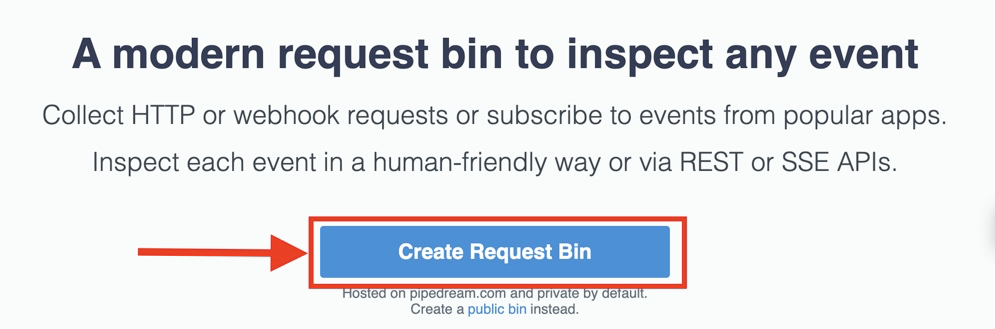
Copy the URL to your clipboard
2. Configure a new WebHook rule for the RequestBin
Go to your app dashboard, click on the Integration tab, and set up a new WebHook as follows (replacing the RequestBin URL with the URL you have been issued):
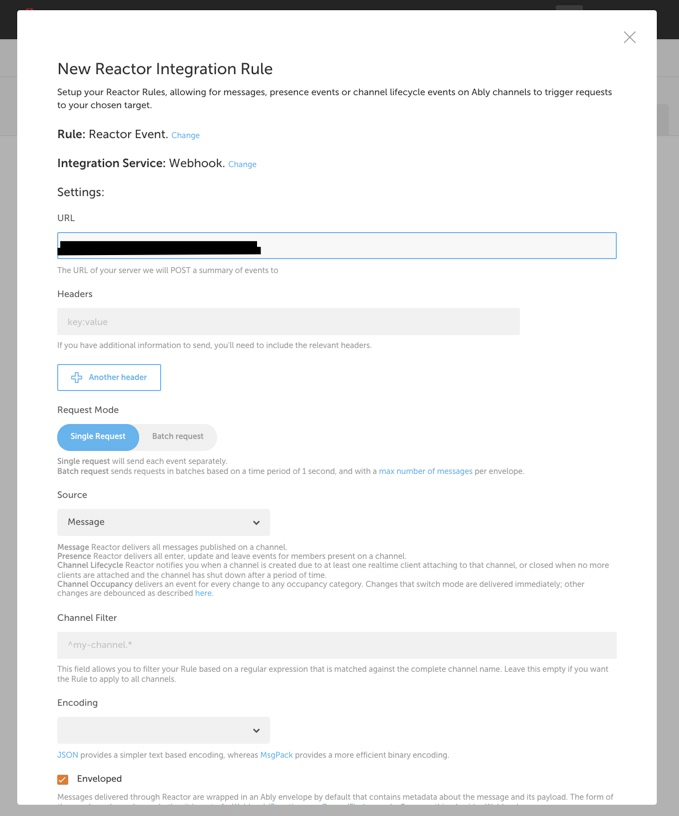
3. Ensure the endpoint works with the 'Test rule' button
Use the 'Test rule' button on your function to quickly test if Ably is able to successfully send a message to the requestbin.
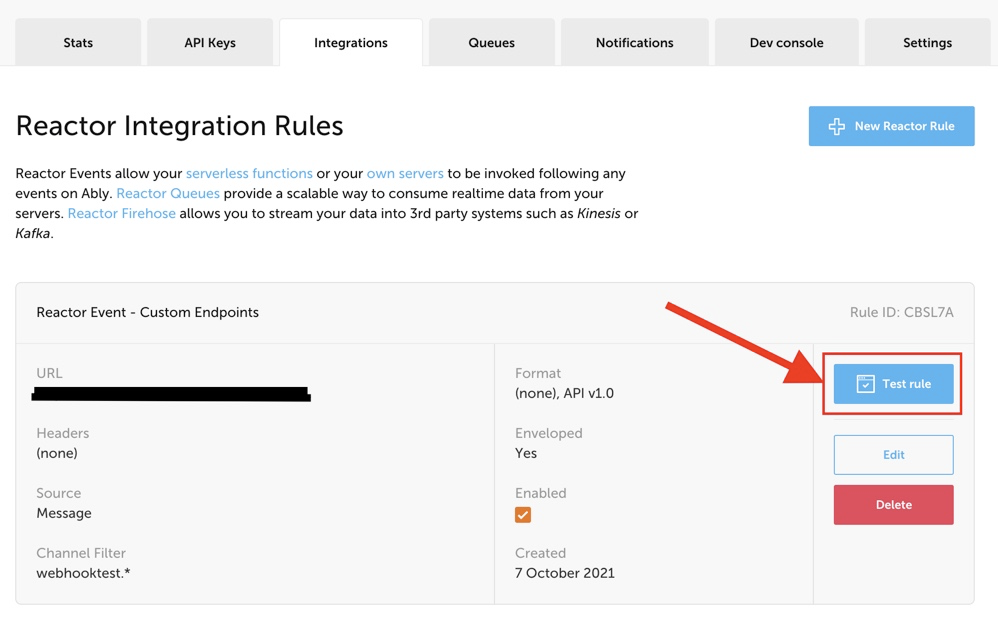
4. Publish a message from your Dev Console
Click on the dev console tab, attach to a channel, and publish a message:
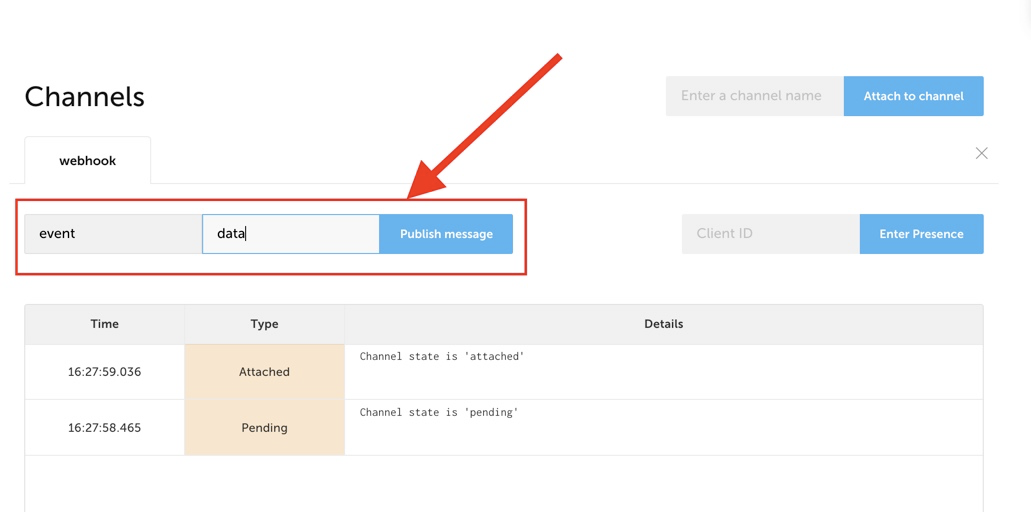
5. Confirm that the WebHook has been received via RequestBin
Reload the RequestBin page you have open in your browser and confirm that a WebHook request for the published message has been received.
6. Don't forget to delete the WebHook if the above works!
7. Next steps
If the WebHook was received successfully by RequestBin, then you have eliminated one possible cause i.e. Ably not delivering the messages. We recommend you consider:
- Review any channel filters you have applied
- Check the server logs of your web server to confirm that the request arrived
- Make sure the URL you have configured is publicly available
Get in touch if you are stuck and unable to find the root cause of the issue.
